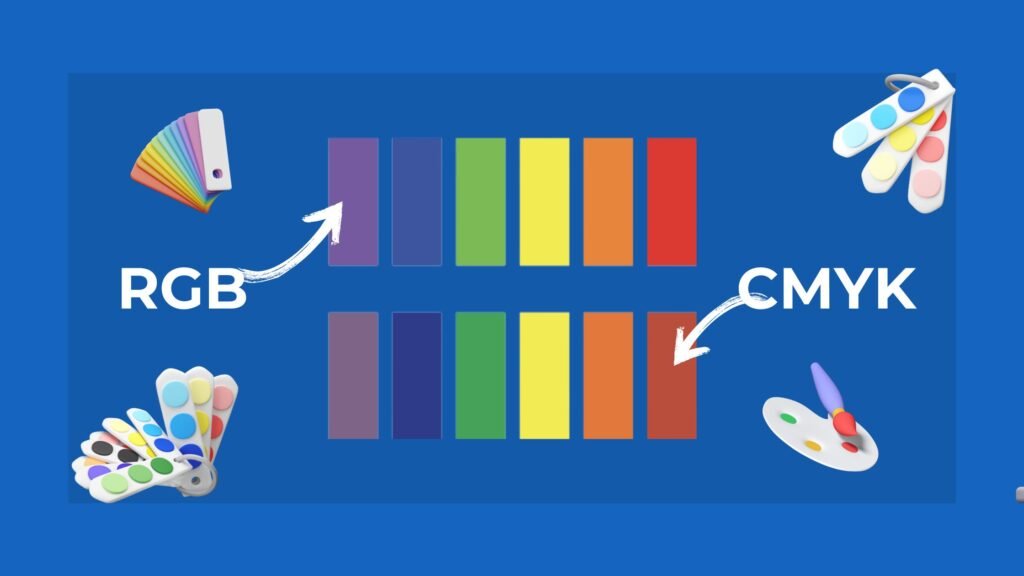
Introduction:
In the world of digital and print design, understanding color modes is crucial for achieving accurate and consistent results. RGB (Red, Green, Blue) and CMYK (Cyan, Magenta, Yellow, Black) are two commonly used color modes, each with its own purpose and application. In this blog post, we will delve into the differences between RGB and CMYK, exploring their characteristics, uses, and considerations. By gaining a comprehensive understanding of these color modes, you will be able to make informed decisions when working with digital and print media.
RGB Color Mode:
RGB is an additive color model used primarily in digital design and display devices such as computer screens, televisions, and mobile devices. In this color mode, colors are created by combining varying intensities of red, green, and blue light. The higher the intensity of each primary color, the brighter and more vibrant the resulting color.
RGB is an additive model because the combination of all three primary colors at their maximum intensity (255, 255, 255) creates pure white, while the absence of all colors (0, 0, 0) results in black. The RGB color mode has a wider color gamut, capable of producing a vast range of vibrant and saturated colors.
When to use RGB: Digital design: RGB is the go-to color mode for designing websites, mobile apps, graphics for social media, and any other digital media. It ensures accurate color representation on various screens.
CMYK Color Mode: CMYK is a subtractive color model primarily used in print design and production processes. In this color mode, colors are created by subtracting varying amounts of cyan, magenta, yellow, and black ink from a white substrate. The combination of these four colors absorbs light, resulting in the appearance of different hues.
Unlike RGB, CMYK is a subtractive model because the more ink is applied, the darker the color becomes. Full ink coverage (100% of each color) produces a solid black, while the absence of any ink results in pure white.
When to use CMYK:
Print design: CMYK is the standard color mode for designing materials intended for print, such as brochures, business cards, posters, and magazines. Printing presses use cyan, magenta, yellow, and black inks to reproduce colors accurately on paper.
Differences between RGB and CMYK:
The primary differences between RGB and CMYK color modes lie in their application, color representation, and color gamut:
Color representation: RGB has a wider color gamut and can produce more vibrant and saturated colors suitable for digital displays. CMYK has a smaller color gamut and is limited in its ability to reproduce certain vivid RGB colors.
Light vs. ink: RGB operates with light emission, while CMYK operates with ink absorption. RGB colors are created by adding light, while CMYK colors are created by subtracting light (reflecting or absorbing ink).
Mode of display: RGB colors are displayed using light-emitting devices such as screens, where pixels emit light in different intensities. CMYK colors are printed on physical surfaces using a combination of inks.
Gamut limitations: RGB color spaces are typically larger than CMYK color spaces. RGB can reproduce a wider range of bright and vivid colors, including many bright blues and greens that are challenging for CMYK to replicate.
Converting between RGB and CMYK:
When preparing designs for print, it’s often necessary to convert from RGB to CMYK to ensure accurate color reproduction. However, it’s important to note that the conversion can result in some color shifting, especially for colors that fall outside the CMYK color gamut.
When converting from RGB to CMYK, consider the following:
Use color management: Apply color management techniques and profiles to maintain consistency across devices and ensure accurate color conversion.
Color checking: Always check the converted colors on a calibrated monitor and proofing prints to assess any noticeable changes and make adjustments if necessary.
Understand limitations: Be aware that some vibrant RGB colors may not have a precise CMYK equivalent. Adjustments might be required to achieve satisfactory results.
Work in the appropriate mode: When creating designs for print, start the project in CMYK mode from the beginning to avoid any unwanted color surprises during the conversion process.
Conclusion:
Understanding the differences between RGB and CMYK color modes is crucial for achieving accurate and consistent results in digital and print design. RGB is used for digital media, offering a wide color gamut and vibrant colors for screens. CMYK is essential for print design, ensuring accurate color reproduction on physical surfaces. Converting between RGB and CMYK requires careful consideration and adjustments to compensate for differences in color gamut. By employing the appropriate color mode and managing color conversions effectively, designers can ensure their creations look their best, whether viewed on a screen or in print.
Sales:- [email protected]
+91 83695 59482
Support:- [email protected]
+91 7272 8989 46
Careers:- [email protected]
©2018 – 2023 KothariTech. All Rights Reserved
©2018 – 2024 Kothari Tech. All Rights Reserved